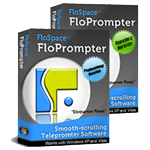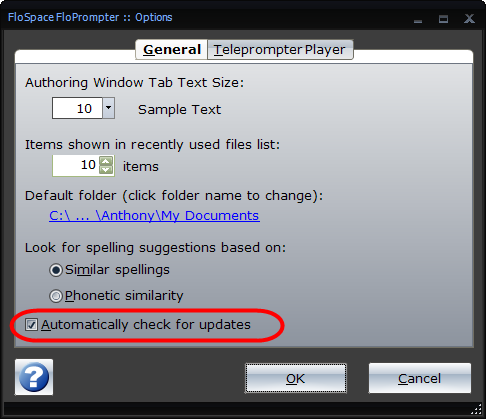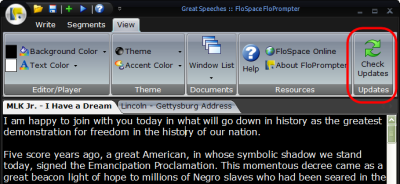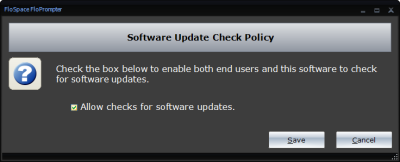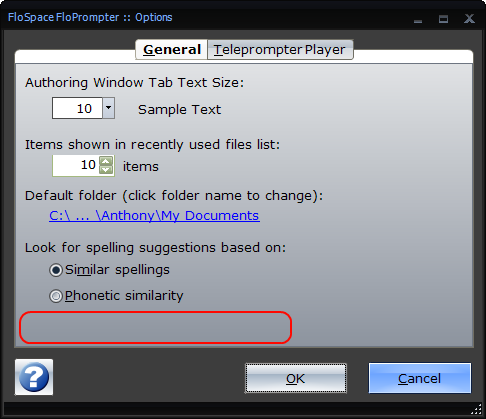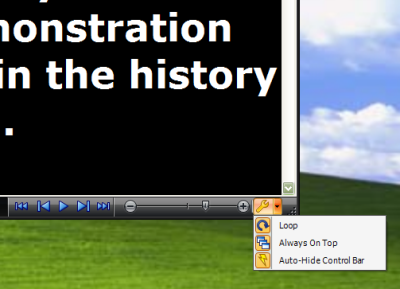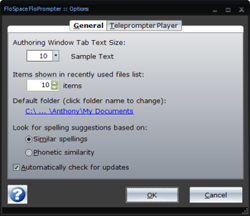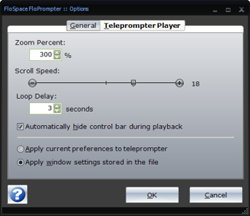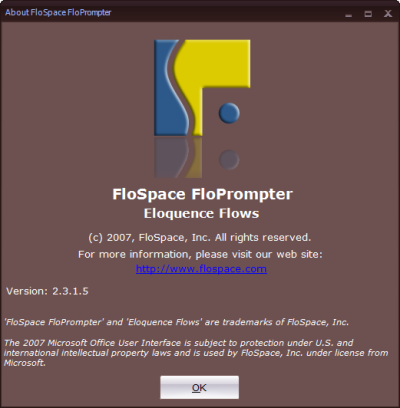Happy New Year! Recapping 2007 & 2008 Roadmap
January 1st, 20082007 was a great year for FloSpace. Let us count the ways:
- In April 2007, FloSpace launched version 2.0 of FloPrompter and a revamped web site. This was a milestone release for FloPrompter and sales have jumped dramatically! Feature highlights introduced with version 2.0:
- Smooth scrolling in the teleprompter player window.
- The Microsoft Office 2007 style of design, including customizable themes.
- Customizable text background color for the authoring and player windows.
- All version 1.0 customers were offered free updates to 2.0!
- In May, FloSpace launched our customer support telephone number. It’s a 617 number because we’re based in Cambridge, Massachusetts!
- Throughout the summer and fall, FloSpace released frequent software updates, each release offering a few more features. And of course, all version 2.xx updates are free for current customers!
- Late Summer, FloSpace introduced support for wireless presenters and programmable foot switches. The wireless presenters have been popular with video production companies, voiceover talent, and other professional speakers, while support for programmable foot switches seems to have become popular with bands!
- In August, FloSpace launched a blog. Our goal is to maintain a constant dialog with our customers, not only communicating new feature releases, but also sharing information on how other customers are using FloPrompter and sharing customer feedback.
- In September, FloSpace started distributing FloPrompter on Amazon.com.
- In October, FloSpace published another landmark release — FloPrompter version 2.3. This important release included the following key features:
- Spellchecking,
- An integrated thesaurus,
- Find & replace,
- Expanded integration with Microsoft Word and Adobe Reader (PDF).
- In November, FloSpace began offering PayPal as a payment option.
- Throughout the Fall, FloSpace continued to release updated versions of FloPrompter with new features. One of the coolest of the new features launched last fall was the automatic software update checking.
- And throughout the year, we’ve offered personalized customer support including taking calls late into the evening (weekdays and weekends), researching how to do cool but uncommon things with FloPrompter (like integrating with VBScript), and working hard to solve an incredibly vexing problem with user permissions on computers in managed IT environments (like schools and government agencies).
2007 Customer Feedback
Since launching FloPrompter version 2.0 last April, we’ve received a lot of great feedback from customers. Much of the feedback has requested specific features, some of which we’ve already added, and some of which we plan on adding throughout 2008. But first, we’d like to share a few excerpts from customer emails…
- “Frankly, I’ve looked the Internet far and wide to find a program that does what yours does, everything else we’ve tried is crap in comparison, your software is excellent in every way, other than it will not do mirror text.”
- This is our #1 requested feature! We’re planning on adding mirrored text support within the next couple of months, so please check back soon. – Anthony
- “I downloaded a 30-day trial at home of your Teleprompter software because our students at our high school do live TV announcements several times a year. So far, I’ve been very pleased at the quality of the product upon my first review of it, and I’m giving consideration to purchasing it. It appears to be a handy product to give our ‘budding news anchors’ a real taste of what it’s like to work with a scrolling teleprompter. Plus, it’s easy to use.”
- We’re glad to say that this school technology specialist did make a purchase. – Anthony
- “I know you and Mark are working though this, but I just want to thank you again. This has to be one of the best product support instances I have had. Thank you again for making a great product and offering such great support.”
- The issue we were working through was how to integrate with VBScript. It took 2 or 3 days, but we figured it out! – Anthony
- “You have a great product, and you will certainly succeed!”
- Thanks! We hope so, too… 🙂 – Anthony
2008 Roadmap
We’re very pleased with the progress we’ve made on FloPrompter in 2007. It’s a great product! However, we’re far from satisfied — there are a number of features we still need to add to make FloPrompter a truly world-class software product. Here are a few highlights:
- Mirrored Text: As noted above, this is our #1 requested feature. We expect to release a version of FloPrompter with Mirrored Text support by March 2008. Watch for it!
- Blackout Panels: In professional video production houses, they need to be able to “blackout” the full background of the computer monitor so that only the teleprompter text is visible. No desktop wallpaper peeking through! This feature will be rolled out with Mirrored Text.
- Insert Images: Insert images into your document.
- View Invisible Characters: You know that little button on the Microsoft Word toolbar that, when pressed, allows you to see the paragraph marks, new line marks, and little dots between words designating a space? A lot of people prefer working with the invisible characters shown.
- FloPrompter in Other Languages: We expect to release FloPrompter in a few languages besides English. Probably Spanish, French and German first. Be sure to tell us if you would like to see it in another language!
2008 will be an exciting year as FloPrompter continues to mature and add exciting new features. Please be sure to send us your ideas on how we can improve this product, as well!