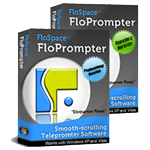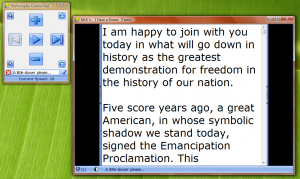We’ve recently been getting a growing number of calls from people who are upgrading their computers from Windows XP or Vista to Microsoft’s new Windows 7. Congratulations!
So we thought we should share a few of the common questions these folks have to assist with the process.
Q: Does FloSpace FloPrompter work on Windows 7?
A: Yes, it does! Our customers report that it’s working great on both 32- and 64-bit versions of Windows 7.
Q: How do I get FloSpace FloPrompter for Windows 7?
A: Simply go to the download page on FloSpace.com and click on the “Update” button. Run the FloPrompter Installer first. Then, run the Vista Patcher app.
(Yes, we know it’s called “Vista Patcher,” but we had to create it for Vista computers first. Fortunately, the same patcher will fix the same issue on Windows 7, too.)
Q: I tried installing FloSpace FloPrompter from an old CD (or old installation file), but it’s not working. I get a strange error message. What can I do?
A: Older versions of FloPrompter didn’t support Windows 7 very well (or not at all). First, uninstall FloPrompter. Then, download the latest version from the FloSpace.com web site. Install FloPrompter first, then run the Vista Patcher app. FloPrompter v. 3.1 or later works great on Windows 7.
Q: When I install FloPrompter on my new Windows 7 computer, will I have to buy a new license or can I use my old license?
A: If you’re simply replacing your old computer, it’s no problem! Please re-enter your license key into the license request dialog, and you’re all set.
If you’re keeping the old computer while also setting up the new computer, it can be a little more complicated. Our general policy is that if you tend to use one computer for authoring the content and another for teleprompter playback, then it’s fine. Similarly, if you have one computer at work (such as a school) and a second at home, then it’s also acceptable usage. Please contact us if you have additional questions on this issue: support@flospace.com
Hopefully, this list covers the biggest questions we get on this topic. If we’ve forgotten anything or not addressed your question on migration to Microsoft Windows 7, please don’t hesitate to contact us! support@flospace.com