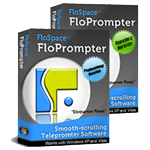FloSpace FloPrompter 2.3.1.6 Released!
Well, it’s been two weeks, so I guess it’s time for an update! 🙂
Here is a minor update offering two new features requested by users:
- Always On Top: When this feature is selected, the Teleprompter Player window is always visible, even when other programs are running.
- Auto-Hide Control Bar: Click this button to have FloPrompter automatically hide the control bar (shown at the bottom of the window) during teleprompter playback. So if you find that being able to see the control buttons while running the teleprompter, you can rest easier. Just remember to view the Help file for the list of keyboard shortcuts so you can stop playback and redisplay the control bar!! (F12 is one shortcut for toggling the playback on/off.)
Both of the new options have been located in an Options popup button in the bottom right-hand corner of the Teleprompter Player window. The Loop feature’s button has also been moved there. Here’s a screenshot:
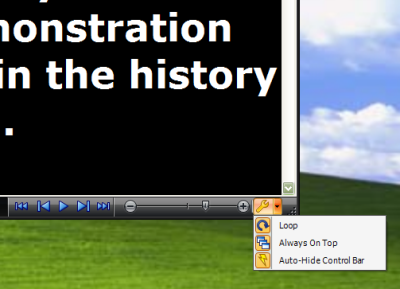
Options Dialog Updated
In addition to adding two new features, we overhauled the look of the Options Dialog. Previously, all options were shown on the same screen — including all of those for the general preferences and preferences specific to the Teleprompter Player window. Now, we’ve split them so that the General options are on one tab, and the Teleprompter Player window’s options are on a second tab. Note the cool new tab style, too!
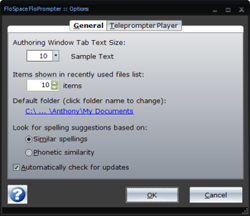
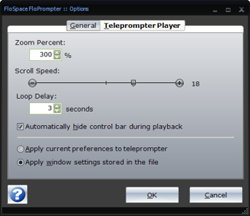
Update Recommendation: If you wish. This is a “soft recommendation†to update. The two new features in version 2.3.1.6 were fairly minor, so most folks won’t notice the difference. If you decide to update, this is, of course, a free update for all FloPrompter customers! FloPrompter customers are always requested to download the latest version on the FloSpace Downloads page.
NOTE: Anyone who has NOT updated to version 2.3 yet should definitely update today! Version 2.3 introduced many enhancements to the word processor, including find & replace, spellchecking, a thesaurus; direct import and export with Microsoft Word, HTML and (for export only) PDF; and an automatic software update checking utility.
Many thanks to the customers who requested these feature enhancements. As you can see, your comments are heard and result in direct improvements to the software!