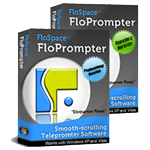New Splash Screen & About Dialog
For awhile now, I’ve felt that FloPrompter’s Splash Screen and About Dialog were a bit dull. The version of the logo that was on the dialogs wasn’t quite nice enough and the white backgrounds were a bit too starkly bright. So this weekend, I finally did something about it!
Check ’em out! For easy comparisons, here are the old and new Splash Screens (shown against a portion of my laptop’s desktop wallpaper):

(New Splash Screen)

(Old Splash Screen)
I like the new reflection effect with the beveled FloSpace company icon. Plus, the new Splash Screen has a blue background that is partially transparent. Nice!
So after I redid the Splash Screen, I realized that the About Dialog also needed a little facelift. Here are before and after images of the About Dialog:
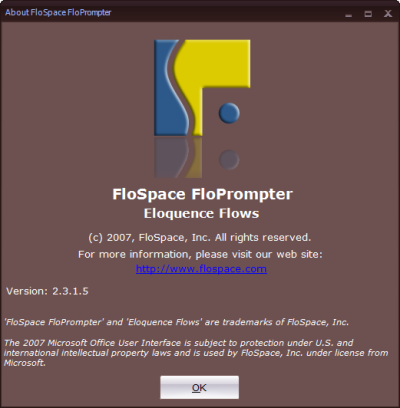
(New About Dialog in the Black theme with a dark red accent color)

(Old About Dialog)
Update Recommendation: If you wish. Literally, the only changes in this update were updating the looks of the Splash Screen and About Dialog. So if you really dig the facelifts in these two dialogs, you may enjoy the update, but otherwise no worries. If you decide to update, this is, of course, a free update for all FloPrompter customers! FloPrompter customers are always requested to download the latest version on the FloSpace Downloads page.