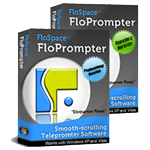I’m pleased to announce that I published version 2.2 of FloSpace FloPrompter. For those in the know, my little software company is called FloSpace and my first product is a teleprompter that runs on PCs. (No Mac or Linux support right now. 🙁 )
Version 2.2 features these significant enhancements:
- A new tag line! “Elegance Flows” The new tag line is featured in a few new places in the UI, such as the startup splash screen and About dialog. I wanted to select a tag line that incorporated the word “flow” in it to connote not only how the text smoothly flows up the teleprompter screen, but how using the software helps our customers become more elegant speakers.
- Remote Presenter Support: After several potential customers sent me emails asking whether the teleprompter player could be controlled with a wireless remote control (such as the type also used to control PowerPoint presentations), I decided to do some investigations. I purchased a remote presenter control from Keyspan and found out that almost all of the requested features already worked! The only features that didn’t work were speeding up and slowing down the scrolling on the teleprompter. So by hooking into the volume up, volume down, and mute keys, now all requested features are supported. A friend of mine who works at Nokia (my ex-employer, too) has the PSiLOC Wireless Presenter software for his Nokia E61i phone (a cool new phone!), so I’m hoping to do a quick test on that later, too.
- Copy & Paste Support for Segment Title Edits: Now when you double click on the tab page for a segment to activate the title editor, you can cut, copy, and paste text in the title editor. It’s a little feature, I know, but it’s nice to be able to do it finally.
- Bug Fix: Clicking on the Text Size in the Toolbar During Segment Title Edit Mode Caused a Fatal Crash: This was a nasty little bug that I hadn’t even thought about testing for. In short, when you double clicked on the tab page to edit a segment title, then clicked on the text size item in the toolbar, it caused the program to hang. Thankfully, a customer wrote me as soon as he (painfully) experienced this bug, which was one of the main reasons I released version 2.2 so soon. In a future version, I’ll put in support for changing the text size of the segment title tabs.
Update Recommendation: Yes! Most updates are softly recommended. However, due to the new wireless presenter support and the fatal bug fix in particular, I highly recommend that FloPrompter customers update to version 2.2. This is, of course, a free update for all FloPrompter customers! FloPrompter customers can download the latest version on the FloSpace Downloads page.
Many thanks to the customers (and potential customers) who’ve written with feedback about Teleprompter. As you can see, your comments are heard and result in direct improvements to the software!
 One of our FloPrompter customers works for a karaoke band in California. He recently purchased a Savant Elite programmable USB foot switch from Kinesis Corp to control the teleprompter scrolling while also playing an instrument. The foot switches come in one-, two- and three-pedal versions.
One of our FloPrompter customers works for a karaoke band in California. He recently purchased a Savant Elite programmable USB foot switch from Kinesis Corp to control the teleprompter scrolling while also playing an instrument. The foot switches come in one-, two- and three-pedal versions.