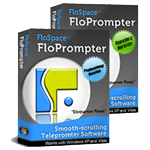FloSpace FloPrompter 2.3.1 Released!
Yes, folks, it’s barely been a week, and already we’ve released a new version!
A customer contacted us to request a continuous loop feature in the teleprompter, which I wrote about a few days ago. It’s a great idea and I think that a lot of other customers could benefit from it, as well.
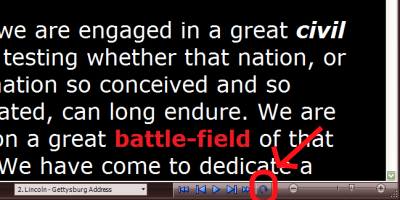
- Continuous Loop: Press the Loop button (grouped with the playback buttons like Play and Next, circled in red above) to loop the content. When pressed, the player will loop through all of the segments automatically. The player will pause at the bottom of the current segment for the number of second set for the loop delay in the Options Dialog, then switch to the next segment. It will also pause at the top of the next segment for the same amount of time before continuing with the auto-scroll.
- Stored File Settings: If you elect to save and use file-specific teleprompter settings (see the Options Dialog), then the continuous loop setting will be saved and applied, as well.
Update Recommendation: If you wish. This is a “soft recommendation†to update. The loop enhancements made to version 2.3.1 were fairly minor, so most folks won’t notice the difference. If you decide to update, this is, of course, a free update for all FloPrompter customers! FloPrompter customers are always requested to download the latest version on the FloSpace Downloads page.
NOTE: Anyone who has NOT updated to version 2.3 yet should definitely update today! Version 2.3 introduced many enhancements to the word processor, including find & replace, spellchecking, a thesaurus; direct import and export with Microsoft Word, HTML and (for export only) PDF; and an automatic software update checking utility.
Many thanks to the customers who requested these feature enhancements. As you can see, your comments are heard and result in direct improvements to the software!